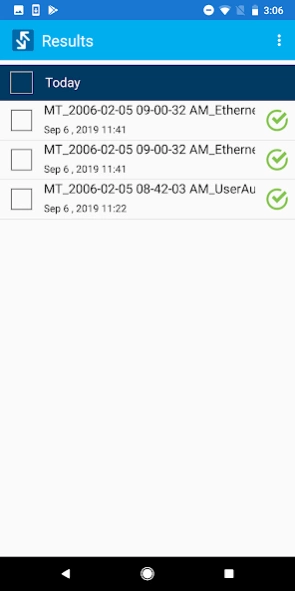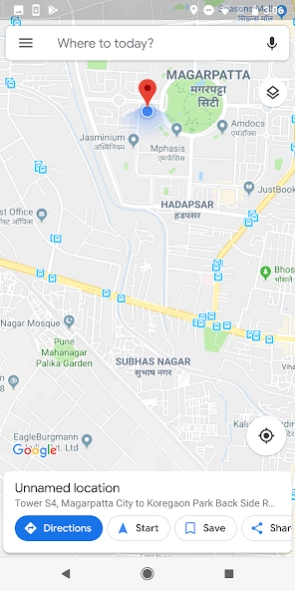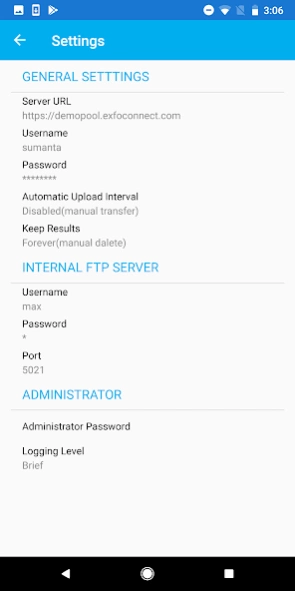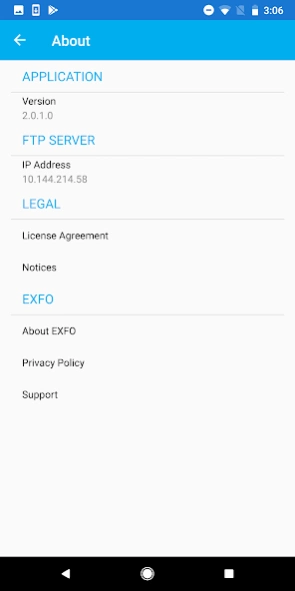EXFO Sync
Continue to app
Free Version
Publisher Description
EXFO Sync - Application for EXFO’s MAX-610/635/635G copper, DSL and IP field test sets.
EXFO Sync is an Android application that operates in conjunction with EXFO’s MAX-610, MAX-635 and MAX-635G copper, DSL and IP field test sets.
Service providers have recognized the value of the test data collected by their technicians whilst installing and troubleshooting customers’ circuits in the field. They have realized that consistent testing in their field forces, and capturing the results, will lead to more uniform and efficient service delivery and performance across their technician groups.
The MAX-610, MAX-635 and MAX-635G fulfill this need by providing fully automatic copper test script and Wi-Fi transfer of the results file to a phone or tablet for upload to customer’s server.
Key Features:
• Upload results from the field in real-time via a wireless connection.
• View a summary of the test results on the smart device.
• All results are GPS tagged and mapped within the application.
• Results may be uploaded to an HTTP or FTP server.
• Password protected window for upload server information and other settings.
• Log window to verify the communications process.
NOTE: The MAX-610/635/635G requires the FTPUPLD option to be installed and the Wi-Fi adapter (GP-2223) to be fitted. System image 2.11 or later is required on MAX-610/635/635G.
About EXFO Sync
EXFO Sync is a free app for Android published in the Office Suites & Tools list of apps, part of Business.
The company that develops EXFO Sync is EXFO Inc.. The latest version released by its developer is 1.0.
To install EXFO Sync on your Android device, just click the green Continue To App button above to start the installation process. The app is listed on our website since 2022-11-02 and was downloaded 10 times. We have already checked if the download link is safe, however for your own protection we recommend that you scan the downloaded app with your antivirus. Your antivirus may detect the EXFO Sync as malware as malware if the download link to com.exfo.exfosync is broken.
How to install EXFO Sync on your Android device:
- Click on the Continue To App button on our website. This will redirect you to Google Play.
- Once the EXFO Sync is shown in the Google Play listing of your Android device, you can start its download and installation. Tap on the Install button located below the search bar and to the right of the app icon.
- A pop-up window with the permissions required by EXFO Sync will be shown. Click on Accept to continue the process.
- EXFO Sync will be downloaded onto your device, displaying a progress. Once the download completes, the installation will start and you'll get a notification after the installation is finished.